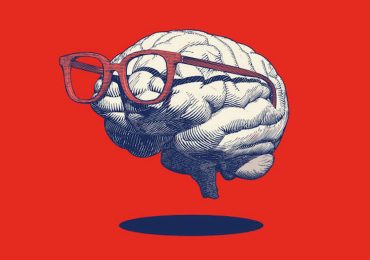Many small business and home offices are shunning the traditional laptop and desktop computers in favour of more portable devices like smartphones and tablets. However, for a long time, printing from these devices has been a challenge. Thankfully, as the adoption of smartphones and tablets has increased, manufacturers have come up with various solutions. With a modern wireless printer and a supply of ink, it is possible to print from most mobile devices.
iOS Devices
Many applications found on iOS (Apple) devices use AirPrint. AirPrint is an Apple technology built into their devices that allows users to print wirelesses. In order to use air Print, users must have a compatible iOS device and printer. As long as the iOS device and printer share the same WiFi connection, users should be able to simply press the ‘print’ button on their device to send their document to their printer. It will then print wirelessly, provided the machine has enough ink/ toner.
Android Devices
Devices that use Google’s Android operating system don’t yet have integrated printing capabilities. However, it is possible to print remotely using Google’s Cloud Printing service. In order to use this, Cloud Print needs to be configured and third-party Cloud Print compatible applications need to be installed on the device. The printer needs to be attached to a PC that uses Google’s chrome browser. The document can then be sent to the printer via the cloud; there is no need for the mobile device and printer to use the same WiFi network.